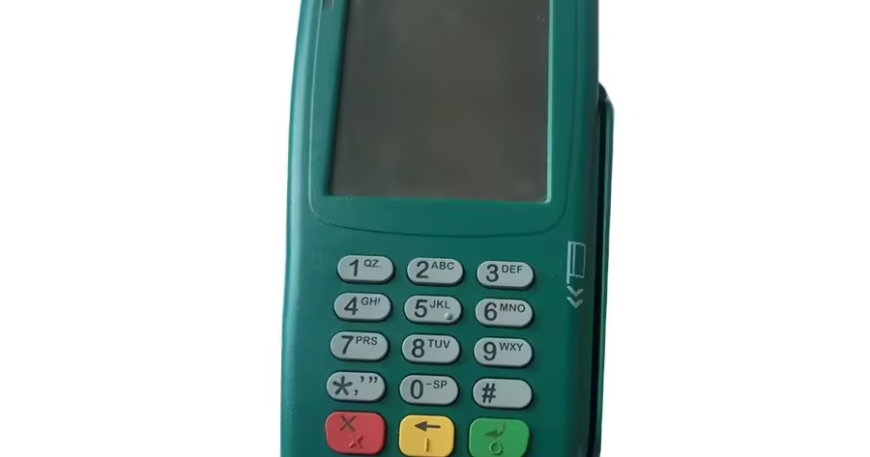Benefits Credit Card Terminal !
In today’s fast-paced and increasingly cashless world, accepting card payments is no longer optional—it’s essential. Whether you’re a small business owner, a retail shop manager, or a service provider, having a reliable and secure credit card terminal can significantly enhance your customer experience and streamline your payment process. In this comprehensive guide, we’ll walk you through everything you need to know about credit card terminals, their benefits, how they work, types available, and how to choose the best one for your business.
What is a Credit Card Terminal?
A credit card terminal is a device that allows merchants to accept payments made with credit and debit cards. It typically includes a card reader, a keypad, and a display. Some modern terminals also support contactless payments, mobile wallets (like Apple Pay and Google Pay), and QR code scanning.
These devices process card transactions by reading card data, verifying the payment through a secure network, and transferring funds from the customer’s account to the merchant’s account.
Why Credit Card Terminals Are Essential for Modern Businesses
Accepting card payments isn’t just a convenience—it’s a competitive necessity. Here are several reasons why credit card terminals are crucial for today’s businesses:
1. Faster Transactions
Credit card terminals significantly reduce the time it takes to complete a sale. Swiping, inserting, or tapping a card takes only seconds, speeding up the checkout process and reducing customer wait times.
2. Increased Sales
Customers are more likely to make spontaneous or larger purchases when they can pay by card. Limiting payment options can lead to lost sales, especially as consumers increasingly prefer digital payments over cash.
3. Security and Fraud Protection
Modern credit card terminals use advanced encryption and tokenization technologies to ensure secure transactions. EMV chip technology, for example, adds a layer of protection against fraud.
4. Better Record Keeping
Card payments automatically generate digital transaction records, simplifying bookkeeping, tax filing, and inventory management.
How Do Credit Card Terminals Work?
Credit card terminals function through several key steps:
- Card Reading: The terminal reads card information via magnetic stripe, EMV chip, or NFC technology for contactless payments.
- Transaction Authorization: The terminal sends the transaction data to the payment processor, which contacts the card-issuing bank.
- Approval or Decline: The bank approves or denies the transaction based on account balance and security checks.
- Transaction Completion: Upon approval, the terminal prints or displays a receipt, and the funds are transferred to the merchant’s account within 1–3 business days.
Types of Credit Card Terminals
Depending on your business needs, you can choose from various types of credit card terminals:
1. Countertop Terminals
These are stationary devices ideal for brick-and-mortar stores with fixed checkout counters. They connect via phone line or Ethernet and often support chip, magnetic stripe, and contactless payments.
2. Mobile Credit Card Readers
Perfect for businesses on the go, like food trucks or pop-up shops. These compact devices connect to a smartphone or tablet via Bluetooth and use a mobile app for payment processing.
3. Wireless Terminals
Wireless terminals work over Wi-Fi or 4G networks and offer more flexibility for retail staff or service providers who need to move around while accepting payments.
4. Virtual Terminals
Ideal for phone or online orders, virtual terminals allow merchants to manually enter card details through a secure web interface. No physical card reader is required.
Key Features to Look For in a Credit Card Terminal
When choosing a credit card terminal, look for features that align with your business operations:
- EMV Chip Support: Mandatory for card security and fraud prevention.
- NFC Capability: Enables contactless payments from cards and mobile wallets.
- Connectivity Options: Ethernet, Wi-Fi, Bluetooth, or cellular support.
- Receipt Printing: On-screen or paper receipt options depending on customer preference.
- POS Integration: Compatibility with your existing point-of-sale system.
- Battery Life: Especially important for mobile and wireless devices.
- Security Certifications: PCI compliance and end-to-end encryption.
Benefits of Upgrading to a Modern Terminal
Modern terminals are more than just card readers—they’re smart devices that can enhance customer satisfaction and business efficiency.

- Faster Transactions: Reduce queues and improve turnover.
- Omnichannel Support: Accept payments in-store, online, and on the move.
- Data Insights: Some terminals integrate with CRM and analytics tools.
- Custom Branding: Modern devices allow branded receipts and digital interactions.
- Sustainability: Reduce paper usage with digital receipts and eco-friendly options.
How to Set Up a Credit Card Terminal
Setting up a credit card terminal is usually straightforward. Here’s a step-by-step outline:
- Unbox and Connect: Plug in the terminal and connect it to your network (Ethernet, Wi-Fi, or Bluetooth).
- Install Software: Update firmware or download any necessary POS software.
- Test Transactions: Run a test transaction to ensure everything is working.
- Train Staff: Make sure employees are familiar with the functions and troubleshooting steps.
- Start Accepting Payments: Begin accepting credit/debit cards and digital wallets.
Best Practices for Using Credit Card Terminals
- Update Firmware Regularly: Keeps your terminal secure and functional.
- Clean the Device: Especially important for public use devices; clean the screen and keypad.
- Check for Damage: Replace damaged readers to avoid transaction errors.
- Secure the Terminal: Use PINs and physical locks to prevent unauthorized access.
SEO Tips for Selling Credit Card Terminals (for B2B Businesses)
If you’re selling credit card terminals, here’s how to optimize your website content:
- Use Keywords Strategically: Include terms like “buy credit card terminal,” “mobile POS,” “chip and pin reader,” and “contactless payment terminal.”
- Create Comparison Content: Write blogs comparing different terminal models.
- Add FAQs: Address common questions to rank for voice search queries.
- Use Local SEO: If you serve a specific area, include location-based keywords.
- Include Testimonials: Showcase client success stories for trust-building.
Final Thoughts
A reliable, secure, and feature-rich credit card terminal is an indispensable tool for businesses in every industry. Whether you’re setting up a new shop, upgrading your payment systems, or going mobile, choosing the right terminal can improve efficiency, increase sales, and enhance the overall customer experience.
Make sure to evaluate your business needs, compare different types of devices, and opt for a terminal that grows with your operations. With digital payments becoming the norm, staying ahead in payment technology can give your business a serious edge. Visit TakePayments