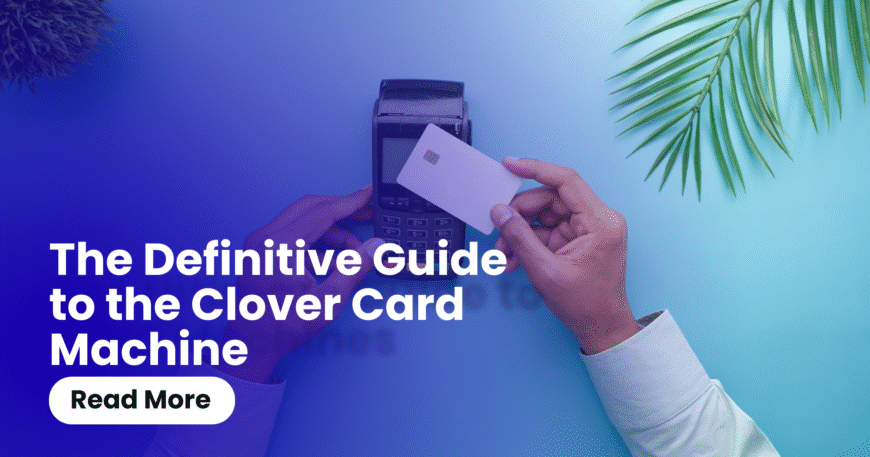Revolutionize Your Business: Definitive Guide to the Clover Card Machine
In today’s fast-paced commercial landscape, the heart of any successful small or medium-sized business beats with the rhythm of efficient, secure, and flexible payment processing. For years, the Clover card machine has emerged as a powerhouse Point-of-Sale (POS) system, revolutionizing how merchants handle everything from simple credit card swipes to comprehensive business management. If you are searching for the best card machine or an all-in-one POS solution, you need to understand the true power of the Clover card machine. This in-depth, 1000+ word guide will explore the features, benefits, specific models, and pricing of the Clover card machine, proving why it deserves the top spot on your list.
Why the Clover Card Machine is the Future of POS Systems
The Clover card machine is not just a device for accepting credit card payments; it is a full-fledged business management platform built on the Android operating system. Unlike simple, single-function card machines, Clover provides a cohesive ecosystem of hardware and software designed to streamline operations for retail, restaurants, and service-based businesses. The term “Clover POS system” is often used interchangeably with “Clover card machine” because its core function extends far beyond just payment processing.
The foundation of the Clover card machine’s success lies in its user-friendly interface. Businesses report a minimal learning curve for their staff, making training a breeze. This intuitive design, coupled with its sleek, modern aesthetic, makes the Clover card machine a sophisticated addition to any countertop. But the real value lies under the hood, where robust features transform a simple transaction device into a business command center.
The Core Features of Every Clover Card Machine
Every Clover card machine comes equipped with a suite of essential features that empower small businesses:
- Versatile Payment Acceptance: The Clover card machine accepts virtually every payment type. This includes traditional magnetic stripe swipes, EMV chip card dips, and the increasingly popular NFC contactless payments like Apple Pay, Google Pay, and Samsung Pay. This versatility ensures that no customer payment preference is ever a roadblock to a sale.
- Comprehensive Business Management: Moving beyond its function as a mere card machine, Clover offers powerful tools for inventory management, employee management (including time tracking and permission levels), and customer relationship management (CRM). You can track low-stock alerts, manage employee shifts, and even build loyalty programs directly from your Clover device.
- Robust Reporting and Analytics: A key advantage of the Clover card machine is its detailed reporting. The system tracks sales trends, peak hours, and product performance, providing actionable insights that help you make data-driven decisions to grow your business. These reports are accessible 24/7 via the Clover web dashboard.
- The Clover App Market: What truly sets the Clover card machine apart from basic card readers is the extensive App Market. This marketplace offers hundreds of third-party applications for industry-specific needs, such as advanced accounting (QuickBooks integration), advanced payroll, online ordering, and table management for restaurants. This allows the Clover POS system to be fully customized to your unique business requirements.
- Offline Mode Functionality: Losing internet connection can be a catastrophe for businesses reliant on credit card machines. Thankfully, the Clover card machine boasts an excellent offline mode. It securely stores transactions and processes them once connectivity is restored, ensuring your sales operations never suffer downtime.
Choosing the Right Clover Card Machine for Your Business
Clover offers a diverse range of hardware options, ensuring there is a perfect Clover card machine for every business type and size. Your choice between a countertop unit, a compact device, or a mobile reader will depend entirely on your specific needs.
| Clover Card Machine Model | Ideal For | Key Features | Mobility |
| Clover Station Duo | Retail Stores, Full-Service Restaurants | All-in-one POS system with large merchant screen and separate customer-facing display. Includes printer, cash drawer, and scanner. | Stationary |
| Clover Mini | Boutiques, Quick-Service Food, Service Providers | Compact, powerful countertop POS with an 8-inch touchscreen and built-in receipt printer. Smaller footprint than the Station. | Countertop |
| Clover Flex | Food Trucks, Tableside Service, Mobile Businesses | Handheld, portable card machine with a 6-inch display, built-in printer, and long-lasting battery. Accepts payments anywhere via WiFi/LTE. | Highly Mobile |
| Clover Go | Freelancers, Pop-Up Shops, Service Technicians | Mobile card reader that connects via Bluetooth to your smartphone or tablet for basic, on-the-go payment processing. | Maximum Mobility |
The Clover Flex is particularly popular among service industries and restaurants, offering a seamless tableside payment experience that improves customer satisfaction. Retail businesses often lean towards the Clover Station Duo for a comprehensive, fixed checkout experience. Regardless of the model, each Clover card machine leverages the same powerful software and ecosystem.
Understanding Clover Card Machine Pricing and Fees
A thorough comparison of the Clover card machine requires an honest look at its costs. While the Clover POS system offers unparalleled functionality, it’s important to understand the fee structure, which typically includes hardware cost, monthly software fees, and transaction fees.
- Hardware Cost: The initial investment for a Clover card machine varies widely. The mobile Clover Go is the most affordable entry point, while a complete Clover Station Duo represents a substantial upfront cost. Many resellers offer financing or leasing options, but buying the hardware outright is often the best long-term financial strategy.
- Monthly Software Fees: The Clover POS system operates on tiered monthly software plans (Starter, Standard, Advanced) that determine the level of features and functionality available. These plans are tailored to specific business types like retail or quick-service dining.
- Transaction Fees: The most critical component is the credit card processing fees. Clover’s fees are competitive, typically ranging from a low rate for card-present transactions (when the physical card machine is used) to a slightly higher rate for keyed-in or card-not-present transactions (online or virtual terminal). Always consult your specific merchant services provider for the exact rates applicable to your business volume and plan.
While some competitors may offer lower upfront costs, the comprehensive features and seamless integration of the Clover card machine often justify the investment, providing a solid return through increased efficiency and better business insights.
Setting Up and Using Your Clover Card Machine
One of the great promises of the Clover card machine is its ease of use. Setting up the device is surprisingly straightforward:
- Activation: Once you receive your Clover card machine, you activate it using a simple code provided by your merchant services provider.
- Dashboard Configuration: You’ll use the Clover web dashboard to set up your inventory, employee profiles, and initial settings, such as tip prompts.
- Taking Payments: The day-to-day use of the Clover card machine is intuitive. For chip cards, insert the card; for contactless, tap the card or mobile device; and for traditional swipe, simply swipe the magnetic stripe. The device guides the user through the transaction, receipt, and tipping options.
The Verdict: Is the Clover Card Machine Right for You?
The Clover card machine is more than just a tool for credit card processing; it is a scalable, powerful POS system designed to grow with your business. Its intuitive design, combined with robust business management features and the customizable App Market, makes it a superior choice for small and medium-sized enterprises in the retail, restaurant, and service sectors.
If you are a business owner looking to upgrade from an outdated cash register, a simple mobile card reader, or a less integrated POS solution, the Clover card machine offers a professional, reliable, and future-proof platform. The seamless integration of payments, inventory, and reporting into a single, beautiful device is a game-changer. Invest in a Clover card machine today, and take the first step toward a more efficient, profitable, and technologically advanced business operation. The ultimate POS system is waiting to transform how you take every sale.
TakePayments: https://www.takepayments.com/
NovoPay: https://novopay.uk/
DOJO For Business: https://dojo.tech/
Youlend: https://youlend.com/
Daisy Limmited: https://daisygroup.co.uk/
IWOCA: https://www.iwoca.co.uk/
WorldPay: https://worldpay.com/en
Verofy: https://verofy.com/